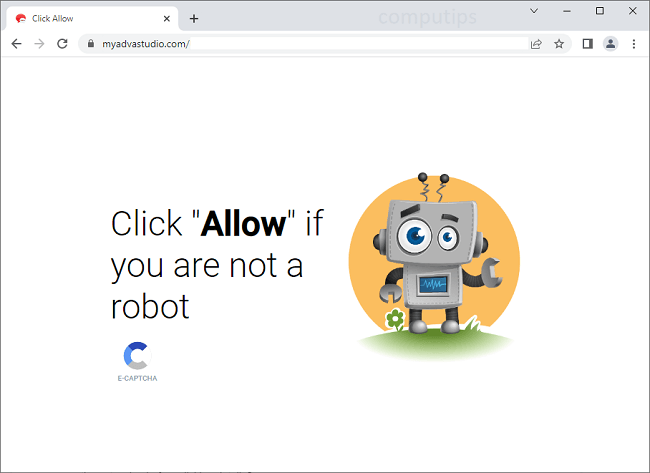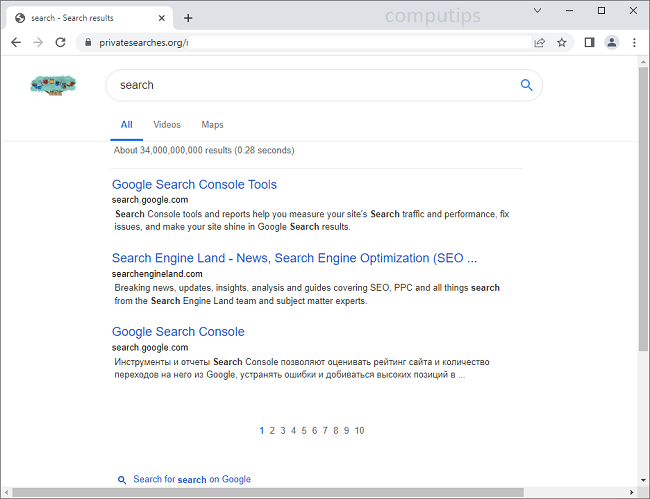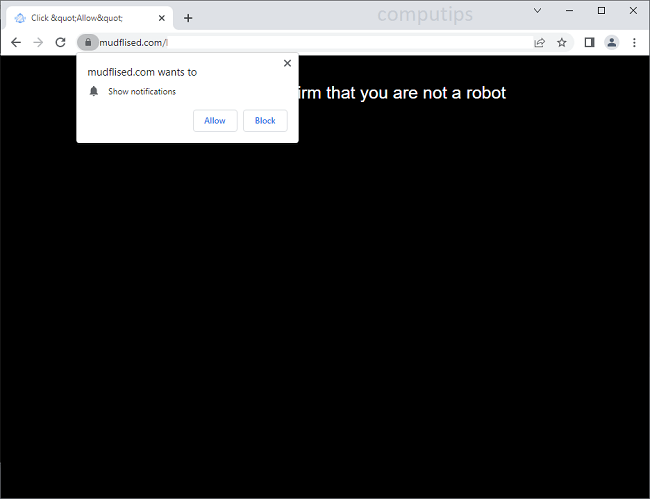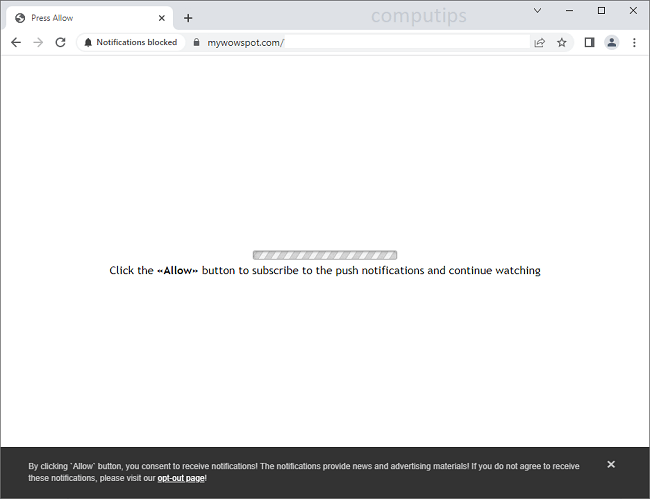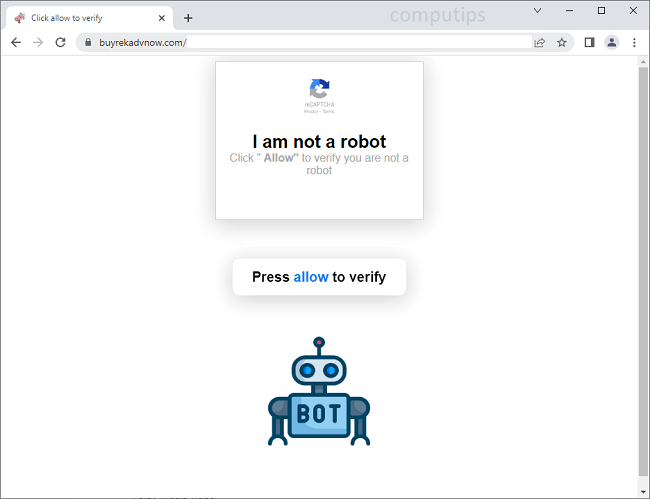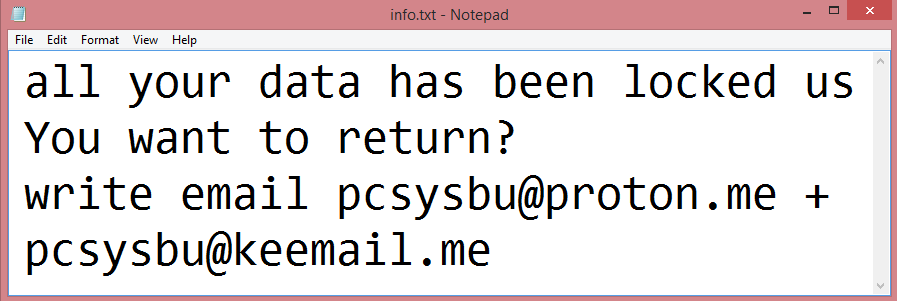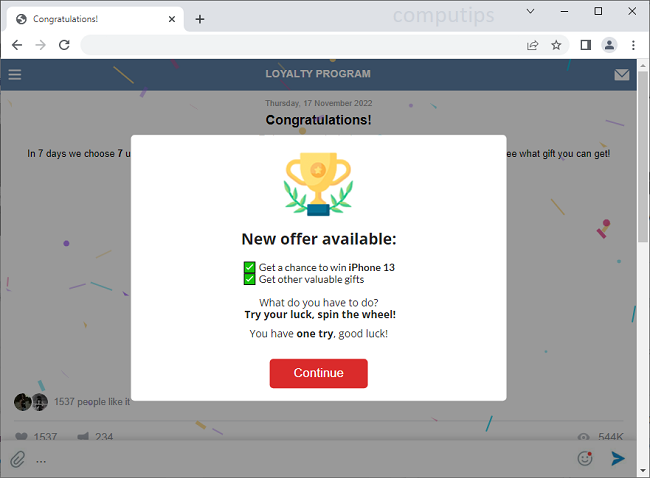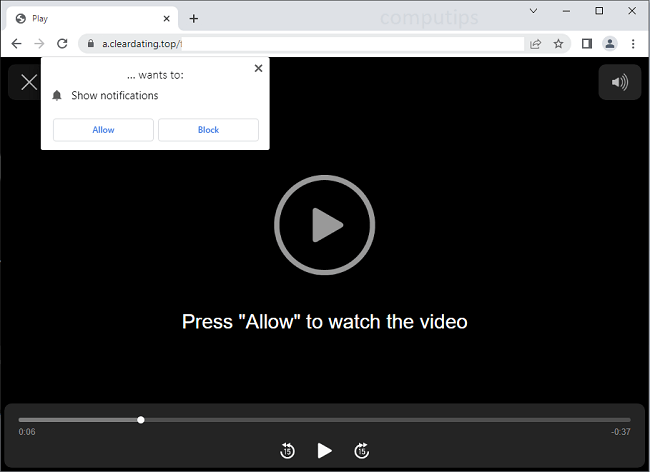
What Is Cleardating.top?
Cleardating.top is an untrustworthy website which attempts to trick users into accepting its notifications request. Cleardating.top claims that users need to click or tap Allow on its notifications confirmation pop-up to watch a video, download a file, confirm that they are of age, or for another reason. If a user clicks Allow, notifications from Cleardating.top will begin appearing on his or her screen periodically with ads, clickbait links, software offers, fake messages, invitations to join adult chatrooms, etc. The notifications will appear in a corner of the screen on a computer or on the status bar on a mobile device.