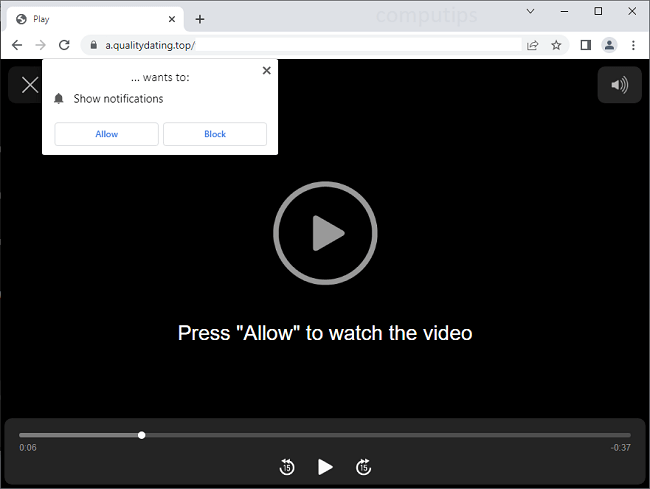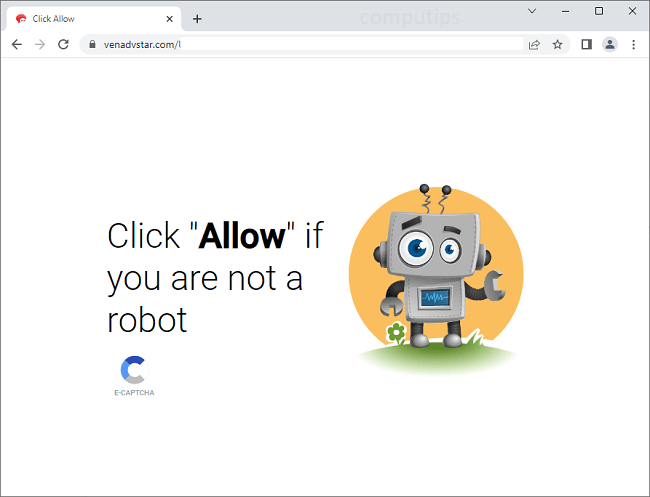
What Is Venadvstar.com?
Venadvstar.com is an untrustworthy website which attempts to trick users into accepting its notifications request. Venadvstar.com claims that users need to click or tap Allow on its “Show notifications” pop-up to access a webpage, see a video, prove that they are not bots, or for another reason. If a user clicks Allow, notifications from Venadvstar.com will begin appearing on his or her screen periodically with ads, clickbait links, software offers, fake messages, etc. The notifications will show up in a corner of the screen if it’s a computer or on the lockscreen if it’s a mobile device.
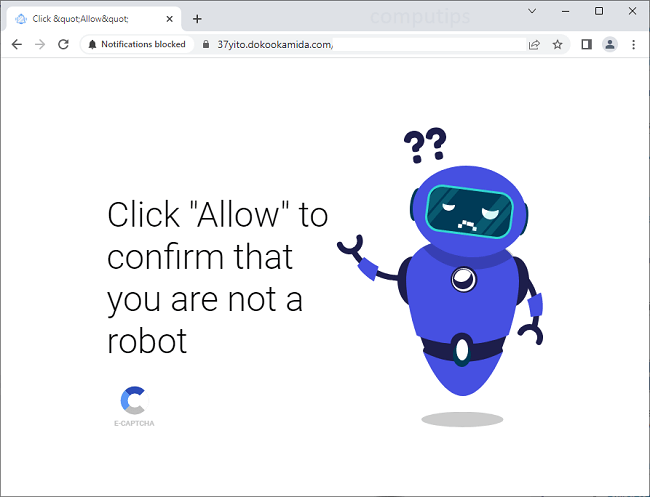
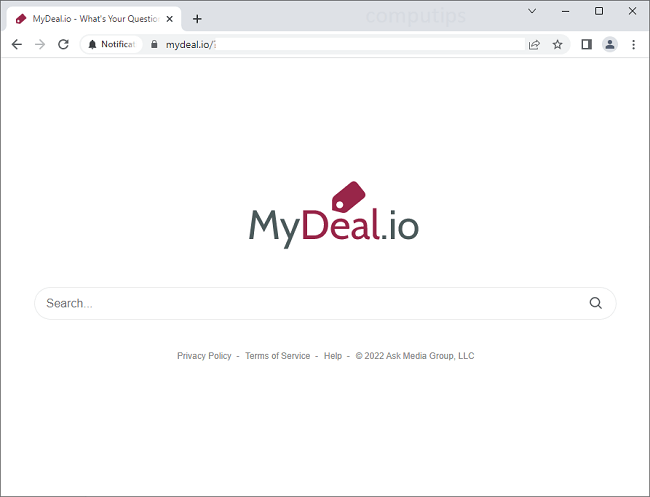
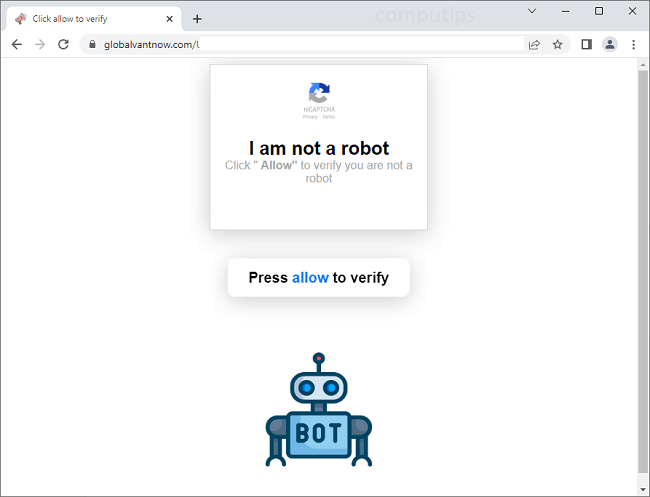
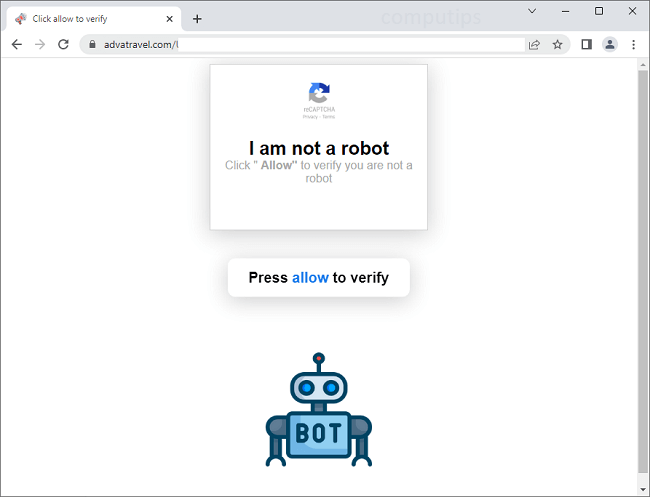
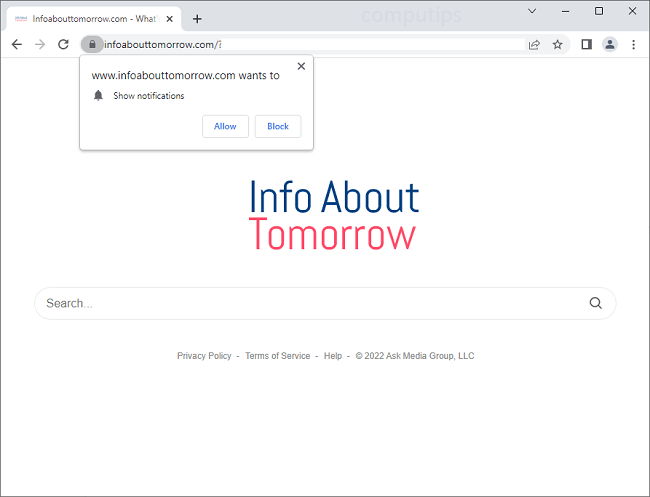
![Rans_recovery ransom note:
~~~ Hello! Your company has been hacked! ~~~
Your data are stolen and encrypted
What guarantees that we will not deceive you?
We are not a politically motivated group and we do not need anything other than your money.
If you pay, we will provide you the programs for decryption and we will delete your data.
Life is too short to be sad. Be not sad, money, it is only paper.
If we do not give you decrypters, or we do not delete your data after payment, then nobody will pay us in
the future.
Therefore to us our reputation is very important. We attack the companies worldwide and there is no
dissatisfied victim after payment.
You need to contact us by email rans_recovery@aol.com and decrypt some files for free
Your personal ID:
[REDACTED]
Provide your personal ID in the email
Warning! Do not DELETE or MODIFY any files, it can lead to recovery problems!
Warning! If you do not pay the ransom we will attack your company repeatedly again!
This is the end of the note. Below you will find a guide explaining how to remove Rans_recovery ransomware.](https://www.computips.org/wp-content/uploads/2022/12/how-to-remove-rans_recovery-ransomware.png)
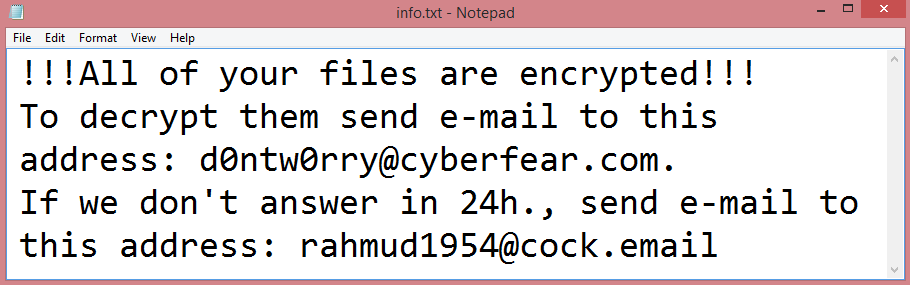
![Sunjun ransom note:
All your files have been encrypted. If you want to restore them, write us to the e-
mail:sunjun3412@mailfence.com
inCase of no answer :sunjun3416@mailfence.com
Write this ID in the title of your message [REDACTED]
send RSAKEY file stored in C:/ProgramData or other drives in email
Do not rename encrypted files.
Do not try to decrypt your data using third-party software and sites. It may cause permanent data loss.
The decryption of your files with the help of third parties may cause increased prices (they add their fee
to our), or you can become a victim of a scam.
This is the end of the note. Below you will find a guide explaining how to remove Sunjun ransomware.](https://www.computips.org/wp-content/uploads/2022/12/how-to-remove-sunjun-ransomware.png)