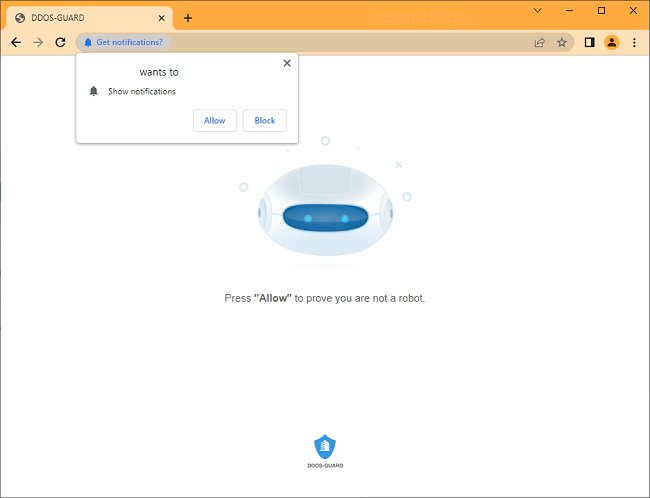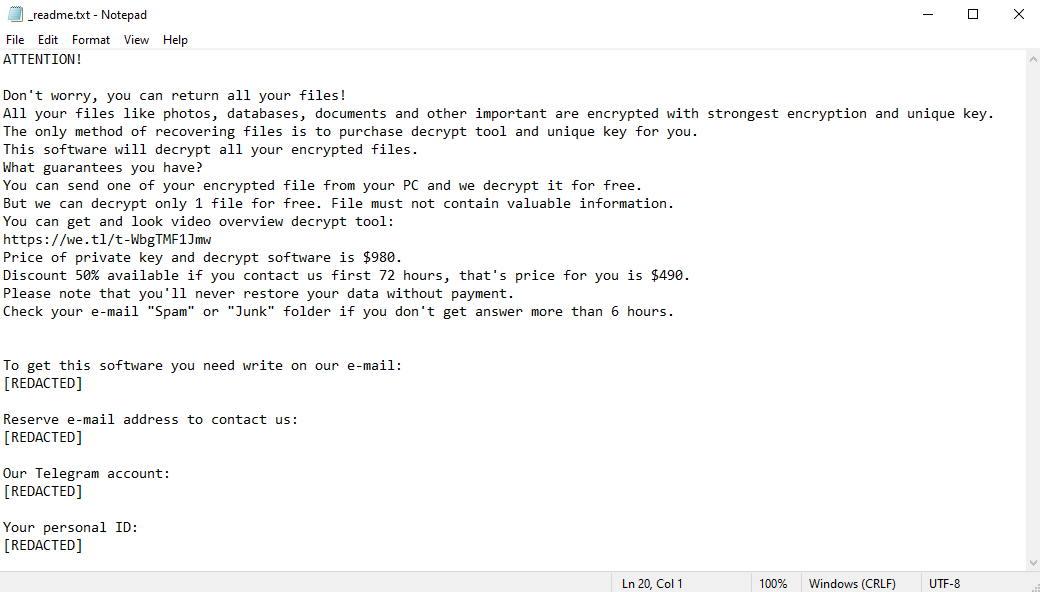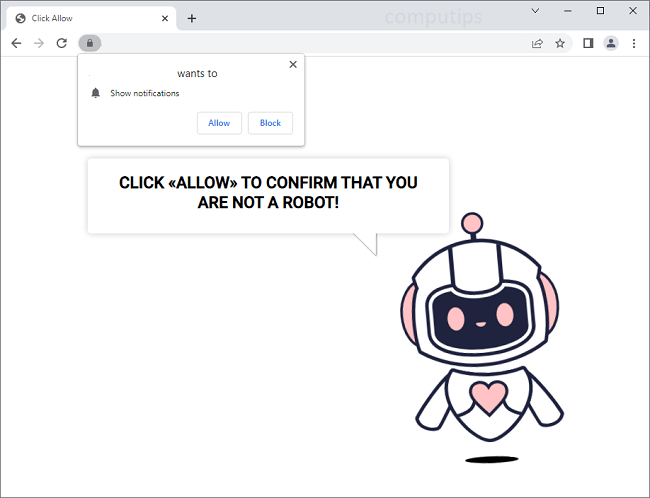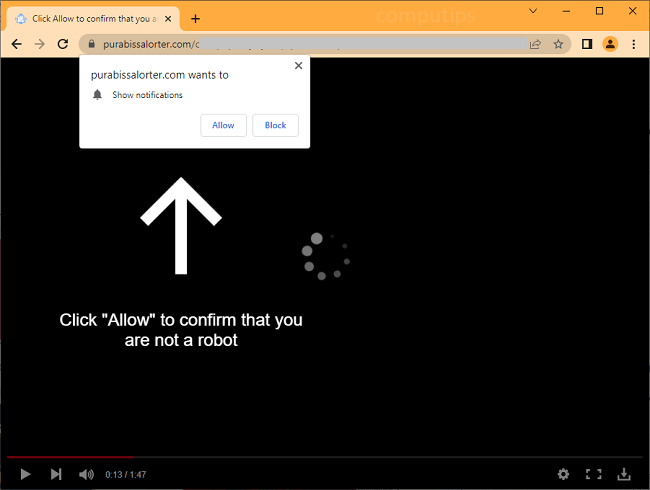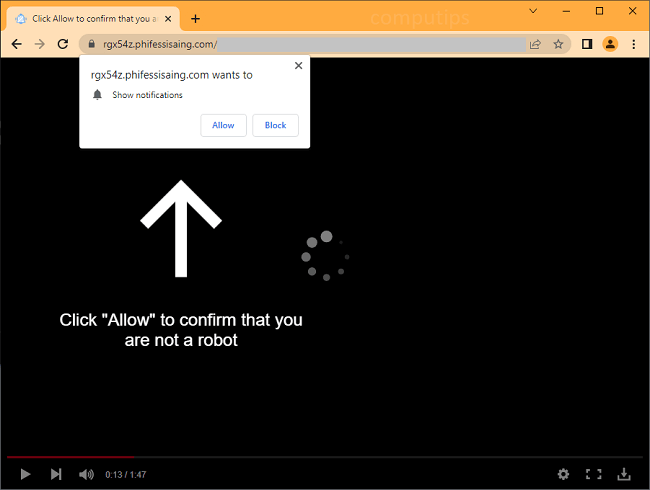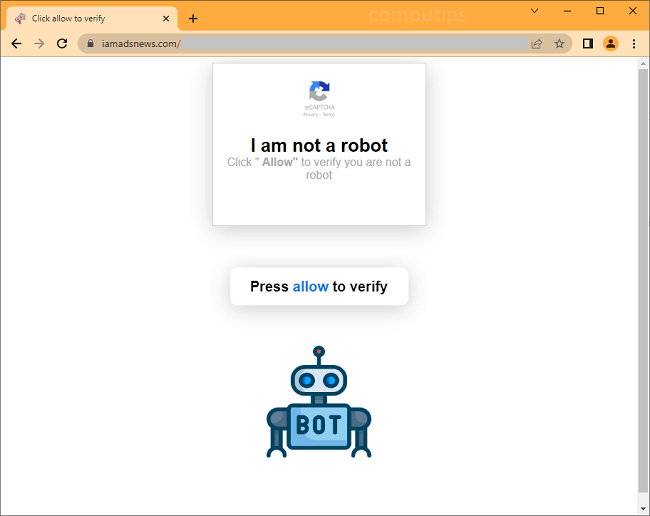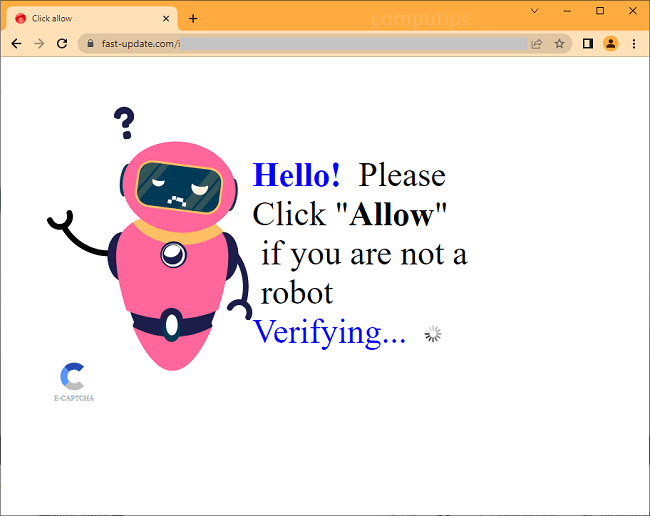What Is Rougherinc.com?
Rougherinc.com is a shady website which tries to make users allow it to send them notifications. Rougherinc.com may tell users that they have to click or tap Allow on its notifications confirmation pop-up if they wish to access a site, view a video, start a download, prove that they are not bots, etc. If a user does click Allow, Rougherinc.com notifications will begin appearing on his or her screen periodically with ads, clickbait links, fake alerts from the OS, prompts to download some programs, etc. The notifications will be showing up in a corner of the screen on a computer or on the status bar on a mobile device.