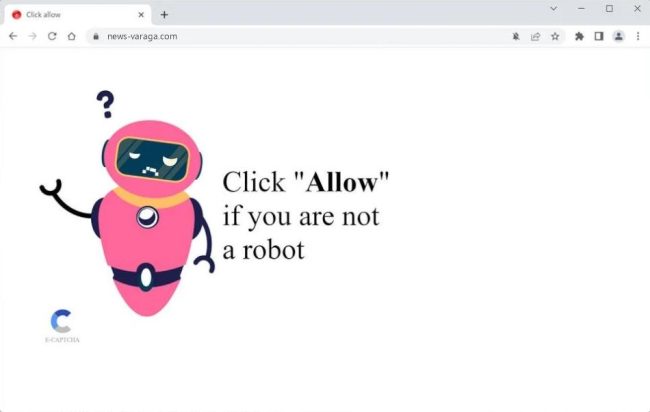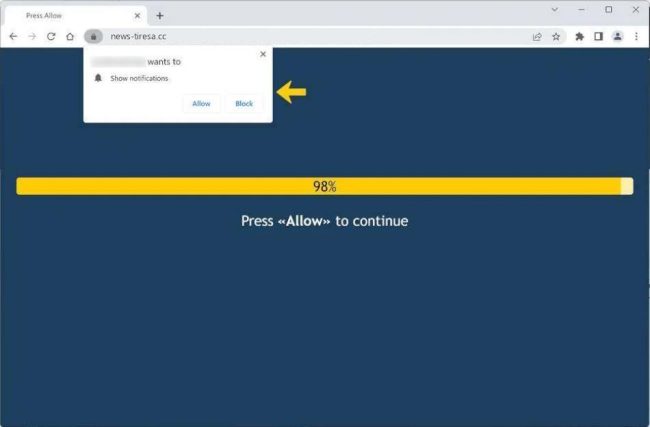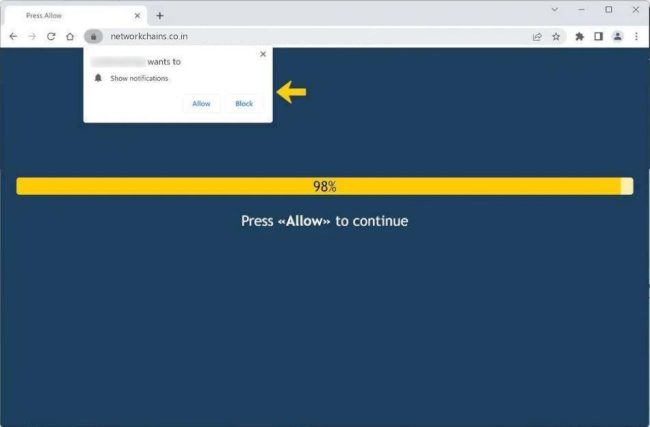Proboscideous.app is a potentially unwanted program (PUP) that targets Mac computers, infecting them with adware and potentially harmful software. This program typically infiltrates a Mac system through deceptive tactics such as bundling with other software downloads or through fake pop-up ads. Once installed, Proboscideous.app can lead to a variety of unwanted consequences, including the display of intrusive advertisements, browser redirects, and the collection of user data without consent.
Author: Aleksei A
How to remove PubSurf
PubSurf is a type of malware that infects computers by disguising itself as a legitimate program or file. This malicious software is often spread through email attachments, software downloads, or malicious websites. Once installed on a computer, PubSurf can steal sensitive information such as passwords, credit card numbers, and other personal data.
How to remove MachineAnalyzer (Mac)
MachineAnalyzer is a type of malware that specifically targets Mac computers. This malicious software infiltrates Mac systems and gathers sensitive information from the user, such as passwords, financial data, and personal documents. It operates in stealth mode, making it difficult for users to detect its presence on their devices.
How to remove AridSpy Malware (Android)
AridSpy malware is a type of malicious software that targets Android devices, infecting them and compromising their security. This malware is designed to steal sensitive information from the device, such as login credentials, personal data, and financial information. Once installed on a device, AridSpy can run silently in the background, collecting data and sending it to remote servers controlled by cybercriminals.
How to remove Geometrical Ransomware and decrypt .geometrical files
Geometrical Ransomware is a type of malicious software that infects computers by encrypting files and demanding a ransom for their decryption. It typically spreads through phishing emails, malicious websites, or exploit kits. Once a computer is infected, Geometrical Ransomware adds a specific file extension to the encrypted files, such as .geometrical, making them inaccessible to the user.
How to remove SaveScheduler (Mac)
SaveScheduler is a potentially unwanted program (PUP) that infects Mac computers by disguising itself as a legitimate application. It typically enters a system through software bundling, where it is included in the installation package of another program. Once installed, SaveScheduler can make changes to browser settings, display intrusive pop-up ads, and track user browsing activity to deliver targeted advertisements.
How to remove Weatherzero
Weatherzero is a type of malware that infects computers through various means, such as email attachments, malicious websites, or software downloads. Once installed on a computer, Weatherzero can perform a variety of malicious actions, including stealing sensitive information, monitoring user activity, and disabling security features.
How to remove News-varaga.com
News-varaga.com is a malicious website that infects computers through deceptive tactics such as fake pop-up alerts and misleading advertisements. Once a user visits the site, they may be prompted to allow notifications, which can then be used to bombard the user with unwanted advertisements and potentially harmful content. This can lead to a compromised browsing experience and potentially expose the user to malware and other security risks.
How to remove News-tiresa.cc
News-tiresa.cc is a malicious website that infects computers through various deceptive tactics. It typically spreads through clickbait links, fake software updates, or bundled with other software downloads. Once a user lands on the website, News-tiresa.cc tricks them into allowing browser notifications by displaying misleading messages such as fake error alerts or enticing offers.
How to remove Networkchains.co.in
Networkchains.co.in is a malicious website that infects computers by tricking users into allowing browser notifications. Once a user visits the website, they may be prompted to click on a button to enable notifications in order to access content or continue browsing. However, by clicking on this button, the user unknowingly gives permission for Networkchains.co.in to send unwanted notifications to their browser.