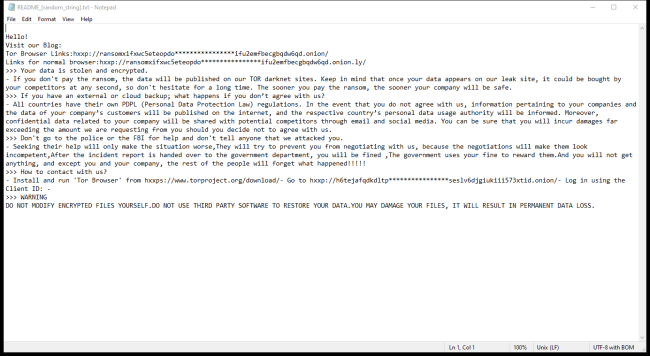What is RansomHub Ransomware?
RansomHub Ransomware is a malicious software that infects computers by encrypting files and demanding a ransom for their release. It typically spreads through phishing emails, malicious websites, or software vulnerabilities. Once installed on a system, RansomHub encrypts files with extensions such as .docx, .xlsx, .jpg, .pdf, and more, rendering them inaccessible without the decryption key.
RansomHub Ransomware uses strong encryption algorithms such as AES or RSA to lock files, making it nearly impossible to decrypt without the unique key. Victims of this ransomware will usually find a ransom note on their desktop or in affected folders, instructing them on how to pay the ransom to receive the decryption key. While there may be some decryption tools available, they are not always effective, and paying the ransom is not recommended as it does not guarantee the safe recovery of files. It is advisable to regularly back up important files and to seek help from cybersecurity professionals to attempt to decrypt the files without paying the ransom.
Ransom note:
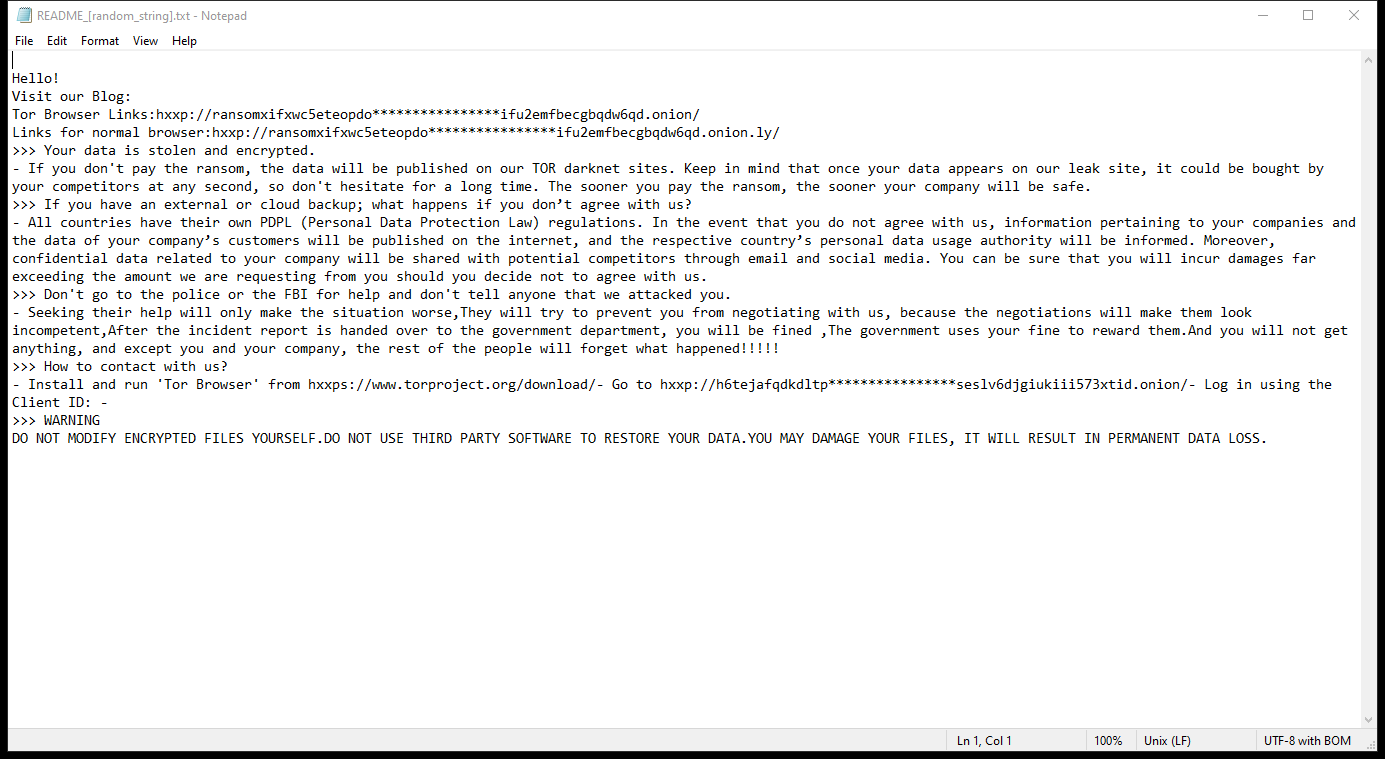
README_[random_string].txt contents:
Hello!
Visit our Blog:
Tor Browser Links:hxxp://ransomxifxwc5eteopdo****************ifu2emfbecgbqdw6qd.onion/
Links for normal browser:hxxp://ransomxifxwc5eteopdo****************ifu2emfbecgbqdw6qd.onion.ly/
>>> Your data is stolen and encrypted.
– If you don’t pay the ransom, the data will be published on our TOR darknet sites. Keep in mind that once your data appears on our leak site, it could be bought by your competitors at any second, so don’t hesitate for a long time. The sooner you pay the ransom, the sooner your company will be safe.
>>> If you have an external or cloud backup; what happens if you don’t agree with us?
– All countries have their own PDPL (Personal Data Protection Law) regulations. In the event that you do not agree with us, information pertaining to your companies and the data of your company’s customers will be published on the internet, and the respective country’s personal data usage authority will be informed. Moreover, confidential data related to your company will be shared with potential competitors through email and social media. You can be sure that you will incur damages far exceeding the amount we are requesting from you should you decide not to agree with us.
>>> Don’t go to the police or the FBI for help and don’t tell anyone that we attacked you.
– Seeking their help will only make the situation worse,They will try to prevent you from negotiating with us, because the negotiations will make them look incompetent,After the incident report is handed over to the government department, you will be fined ,The government uses your fine to reward them.And you will not get anything, and except you and your company, the rest of the people will forget what happened!!!!!
>>> How to contact with us?
– Install and run ‘Tor Browser’ from hxxps://www.torproject.org/download/- Go to hxxp://h6tejafqdkdltp****************seslv6djgiukiii573xtid.onion/- Log in using the Client ID: –
>>> WARNING
DO NOT MODIFY ENCRYPTED FILES YOURSELF.DO NOT USE THIRD PARTY SOFTWARE TO RESTORE YOUR DATA.YOU MAY DAMAGE YOUR FILES, IT WILL RESULT IN PERMANENT DATA LOSS.
How Ransomwares Like RansomHub Ransomware Ends Up on Users’ Computers:
Ransomware employs various methods to infect computers, exploiting vulnerabilities in both software and human behavior. One common tactic involves malicious email attachments or links, where unsuspecting users inadvertently download and execute the ransomware payload. Additionally, attackers may exploit software vulnerabilities, exploiting security flaws in outdated systems or applications to gain unauthorized access. Another avenue is through malicious websites or ads, which can silently install ransomware when visited. Furthermore, ransomware can spread through networked devices, leveraging weak passwords or unsecured connections to infiltrate entire systems.
- Remove RansomHub Ransomware Automatically
- Back up Your Encrypted Files
- Decrypt random Files
- Restore random Files With File Recovery Tools
- Recover Encrypted Files From Shadow Copies
- How to Protect Your PC From Malware and Prevent Ransomware Infections In the Future
Remove RansomHub Ransomware
First, we advise you to scan your computer with an antivirus to find and remove all remaining instances of RansomHub Ransomware.
Other anti-malware software that may be able to get rid of RansomHub Ransomware:
Norton (Windows, macOS, iOS, Android) The link may not work correctly in some countries.
Malwarebytes (Windows)
Back up Your Encrypted Files:
We advise you to create a copy of the encrypted files and put it away. That might help you if free ransomware decryptor becomes available in the future, or if you decide to pay and get the decryptor but something goes wrong and files get irreparably damaged in the process of decryption.
Decrypt random Files:
Most ransomware use very complex encryption methods. Only the creators have the special key needed to unlock the files. Without this key, it’s impossible to get the data back. Usually, the hackers keep these keys on their own servers, not on the infected computers. Some ransomware is so well-made that it’s almost impossible to recover files without the hackers’ help. But some are not so good and have mistakes, like using the same key for everyone or keeping keys on the infected computer. That’s why it’s a good idea to look for tools to unlock your files if you get hit by ransomware. You can use NoMoreRansom site to find if a specific decryption tool for RansomHub Ransomware exists.
Restore random Files With File Recovery Tools:
Screenshot:
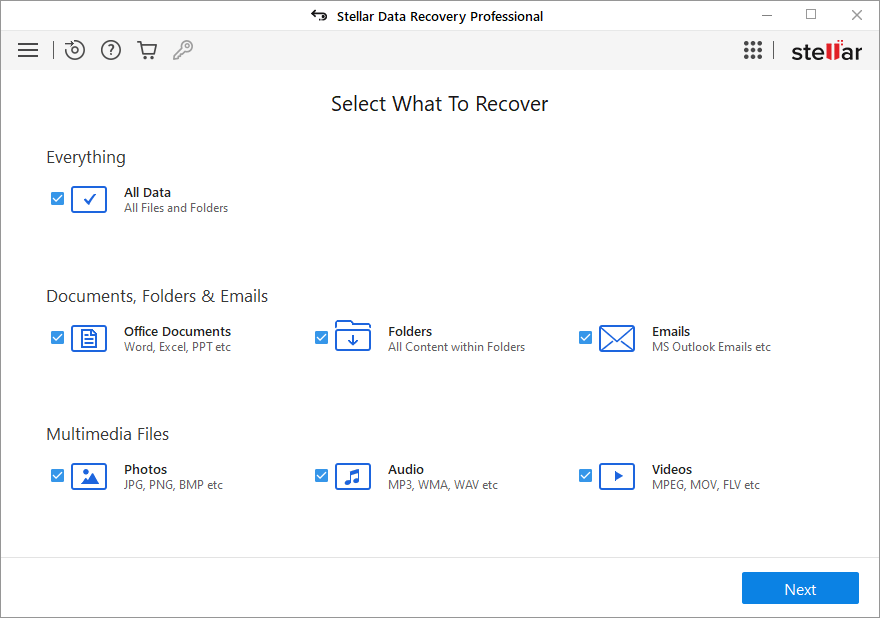
About Stellar Data Recovery
- Retrieves data from formatted, encrypted, or corrupted drives.
- Free trial version allows user to scan, preview and download up to 1GB of data.
- Supports Windows 11, 10, 8 and 7. A Mac variant is also available.
Recover Encrypted Files From Shadow Copies:
Shadow Explorer is a free tool designed to access Shadow Volume Copies in Windows systems. It allows users to retrieve previous versions of files and folders stored in these shadow copies. By selecting a specific disk and date, users may be able to recover lost or overwritten data. Download and install the latest version of Shadow Explorer, or opt for the portable version.
- Launch Shadow Explorer.
- On the top left part of the window pick a disk (C:\, D:\, etc.) and a date when a snapshot of files was captured.
- To retrieve file or a folder, right-click on it and select Export.
- Select the destination where you want to store the files
How to Protect Your PC From Malware and Prevent Ransomware Infections In the Future:
- Keep software updated: Regularly update your operating system, antivirus software, and other applications to patch security vulnerabilities.
- Use antivirus and anti-malware software: Install reputable antivirus and anti-malware programs to detect and remove ransomware threats.
- Enable firewall: Activate and properly configure a firewall to monitor and block suspicious network traffic.
- Backup data regularly: Create and maintain regular backups of important files and data on separate storage devices or cloud services to mitigate the impact of a ransomware attack.
- Exercise caution with email: Be cautious when opening email attachments or clicking on links, especially from unknown or suspicious senders.
- Stay informed: Stay up-to-date on the latest ransomware threats, tactics, and prevention strategies to adapt your defenses accordingly.