What is COSD ransomware
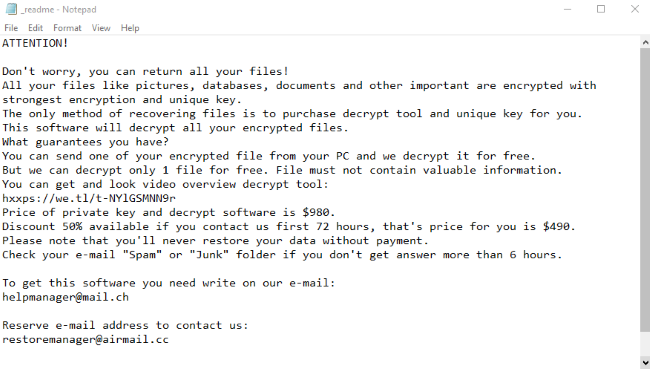
Every day internet users face numerous threats on the internet and the one of the most dangerous ones is ransomware infection. And in this article we are going to tell you about COSD ransomware. This virus belongs to the STOP/DJVU file encryption ransomware family. Mostly, COSD ransomware infects computers by the means of malicious installers, which are distributed through free file sharing services and torrent trackers. However, criminals can easily infect your PC with COSD virus through the remote access ports. When COSD gets into the system, it modifies the file structures and make the files unreadable. As the result the files get new “.COSD” extensions. We strongly recommend you not to try to remove COSD ransomware and decrypt “.COSD” files without a guide. And if you need one, read our detailed guide on how to do it!
Article’s Guide
- How to remove COSD ransomware from your computer
- How to Recover Files Encrypted by COSD Ransomware
- How to decrypt .COSD files
- Manually decrypt .COSD files
How to Remove COSD Ransomware
If you have working backups of your encrypted files or you are not going to try and recover lost files, then scan your computer with one or several antivirus and anti-malware programs or reinstall the operating system altogether.
How to Recover Files Encrypted by COSD Ransomware
If you want to recover files encrypted by ransomware you can either try to decrypt them or use methods of file recovery.
Ways to decrypt the files:
- Contact the ransomware authors, pay the ransom and possibly get the decryptor from them. This is not reliable: they might not send you the decryptor at all, or it might be poorly done and fail to decrypt your files. Moreover, criminals often deceive the victims and make them pay twice or even send another virus instead of the decryption tool.
- Wait for security researchers to find some vulnerability in the ransomware that would allow you to decrypt files without paying. This turn of events is possible but not very probable: out of thousands of known ransomware variants only dozens were found to be decryptable for free. Here you can find the list of trustworthy decryption services.
- Use recovery tool to recover your data.
- Try to decrypt “.COSD” files manually.
Decrypt “.COSD” files with decryption services
Every day malware hunters inspect new examples of ransomware viruses and find their vulnerabilities in order to get the decryption keys or create their own decryptor. So if you are lucky enough, probably the one of the services already has a solution on how to decrypt “.COSD” files. If you are unlucky, try the next method.
Decrypt .cring files with Emsisoft decryptor
Emsisoft decryptor use the one of the biggest databases and contain information about hundreds of ransomware families.
Decrypt .cring files with NoMoreRansom decryptor
NoMoreRansom is a new decryption service, which gives an opportunity to decrypt a wide range of extensions. So, Try it and don’t worry, your files will be safe.
Decrypt .cring files with Kaspersky decryptors
Nowadays Kaspresky is one of the world’s leading suppliers of antivirus programs. Recently, they decided to provide decryption service. However, their decryption service is rather new it still might help you to recover your data. Click here and you will be redirected to the decryption page.
Decrypt .cring files with Dr. Web decryptors
Dr. Web is one of the oldest companies, which provide antivirus protection. Their decryption system is rather new, but it can help you. Click here and you will be redirected to the decryption page.
If these decryptors didn’t help you, you can always try to recover your data from the shadow copies of files. So try the next method.
Use File Recovery Tools to Recover Files
If the above mentioned decryption services didn’t help you, you may try to recover your data with the help of recovery tools. We strongly advice you to use Stellar Data Recovery, as far as it has proven it’s abilities to recover the data.
Screenshot:
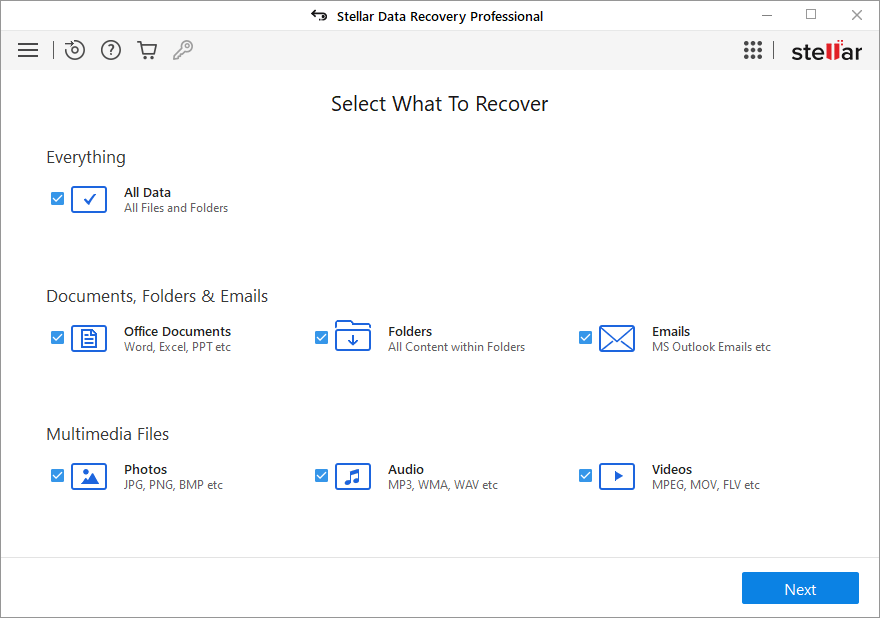
About Stellar Data Recovery
Now that you have your recovered or still encrypted files on an external device, it is time to scan your computer with AV and anti-malware software or, better yet, reinstall the operating system, to fully get rid of possible ransomware traces. Remember to also scan your external device before putting files back on your computer!