Online collaboration tools are applications that allow team members to communicate and work together to accomplish their goals without needing to be in the same place at the same time. Those tools can include cloud storage software like Dropbox, video-conferencing software like Zoom, project management software like Asana, text editor software allowing users to work on the same document together like Goolge Docs, etc. Some programs only provide one function, while others (like Google Workspace or Microsoft 365) offer a whole set of online tools for communication and collaboration.
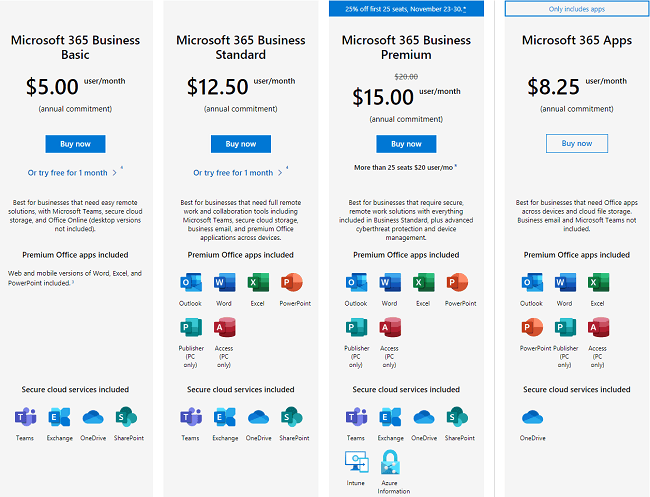
Online collaboration provides organizations with an opportunity to achieve optimal communication among team members despite them not being located at the same location. Members of a team are able to communicate via instant chats or video-calls, share screens, share documents and work at them together in real time, etc.
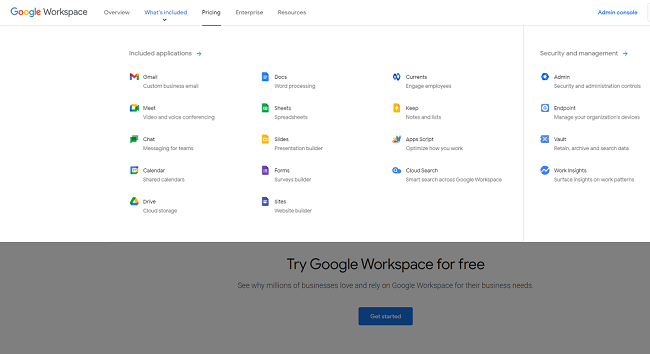
Online collaboration software can be divided into several types:
- Cloud storage software allows data to be stored remotely, and team members don’t have to be physically in their offices to be able to access it.
- Document synchronization software lets users to work on the same documents together, simultaneously or not, while accessing the documents from different devices.
- Instant messaging software allows users to communicate, discuss their projects and share ideas instantly via text.
- Video-conferencing software lets team members talk “face-to-face” and carry out team meetings online.
- Whiteboard software serves as a digital replacement of a “real” whiteboard and allows people to communicate by sharing text, graphics and drawings.
- Project management software allows manages to set goals for their teams, assign tasks, schedule meetings, etc.